In this article, we will share an example on on how we can iterate and traverse through multifield nodes that have been generated by the Touch UI using Sightly in a very simple way.
Going through this article, we will be setting up multifield Granite UI links (as if we are building a menu navigation). Each link will define it’s own path, label, and target. Take a look at both screenshots below. One screenshot indicates how a multifield Granite UI field will look like, and in the second screenshot displays how saved nodes would look like in the crx/de console.
Step 1. Touch UI Configuration
Putting together a very basic Touch UI configuration using tabs to organize our Granite UI fields. Here we will place the entire configuration under:
/apps/sourcedcode/components/content/multilistexample/_cq_dialog/.content.xml.
line: 34, declaring a multifield
line: 42, declaring multifield > label
line: 48, declaring multifield > path
line: 55, declaring multifield > target
1 2 3 4 5 6 7 8 9 10 11 12 13 14 15 16 17 18 19 20 21 22 23 24 25 26 27 28 29 30 31 32 33 34 35 36 37 38 39 40 41 42 43 44 45 46 47 48 49 50 51 52 53 54 55 56 57 58 59 60 61 62 63 64 65 66 67 68 69 70 71 72 73 74 75 76 77 78 79 80 81 82 83 | <?xml version="1.0" encoding="UTF-8"?> <jcr:root xmlns:sling="http://sling.apache.org/jcr/sling/1.0" xmlns:cq="http://www.day.com/jcr/cq/1.0" xmlns:jcr="http://www.jcp.org/jcr/1.0" xmlns:nt="http://www.jcp.org/jcr/nt/1.0" jcr:primaryType="nt:unstructured" jcr:title="Multi List Example" sling:resourceType="cq/gui/components/authoring/dialog"> <content jcr:primaryType="nt:unstructured" sling:resourceType="granite/ui/components/foundation/container"> <layout jcr:primaryType="nt:unstructured" sling:resourceType="granite/ui/components/foundation/layouts/tabs" type="nav"/> <items jcr:primaryType="nt:unstructured"> <generalSettings jcr:primaryType="nt:unstructured" jcr:title="General Settings" sling:resourceType="granite/ui/components/foundation/section"> <layout jcr:primaryType="nt:unstructured" sling:resourceType="granite/ui/components/foundation/layouts/fixedcolumns" type="nav"/> <items jcr:primaryType="nt:unstructured"> <column jcr:primaryType="nt:unstructured" sling:resourceType="granite/ui/components/coral/foundation/container"> <items jcr:primaryType="nt:unstructured"> <linkOptions jcr:primaryType="nt:unstructured" jcr:title="Links Options" sling:resourceType="granite/ui/components/coral/foundation/form/fieldset"> <items jcr:primaryType="nt:unstructured"> <links jcr:primaryType="nt:unstructured" sling:resourceType="granite/ui/components/coral/foundation/form/multifield" composite="{Boolean}true" fieldLabel="Links"> <field jcr:primaryType="nt:unstructured" sling:resourceType="granite/ui/components/coral/foundation/container" name="./links"> <items jcr:primaryType="nt:unstructured"> <linkLabel jcr:primaryType="nt:unstructured" sling:resourceType="granite/ui/components/coral/foundation/form/textfield" fieldLabel="Link Label" name="./linkLabel" required="true"/> <linkPath jcr:primaryType="nt:unstructured" sling:resourceType="granite/ui/components/coral/foundation/form/pathfield" fieldLabel="Link Path" name="./linkPath" required="true" rootPath="/content"/> <linkTarget jcr:primaryType="nt:unstructured" sling:resourceType="granite/ui/components/coral/foundation/form/select" fieldLabel="Link Target" name="./linkTarget"> <items jcr:primaryType="nt:unstructured"> <self jcr:primaryType="nt:unstructured" selected="{Boolean}true" text="Same Page" value="_self"/> <blank jcr:primaryType="nt:unstructured" text="New Tab" value="_blank"/> </items> </linkTarget> </items> </field> </links> </items> </linkOptions> </items> </column> </items> </generalSettings> </items> </content> </jcr:root> |
Step 2. Sightly HTL Front-end
A very simple way to get a list of objects to iterate through will be to use Sling Model’s backend and Sling Specific Annotations. Together the mechanism combined will enable the Sightly HTL code to receive a List
Using the Sightly data-sly-list API, we can traverse through each item from the List
1 2 3 4 5 6 7 8 | <div class="cmp-multilistexample" data-sly-use.cmp="com.sourcedcode.core.models.content.MultiListExample"> <sly data-sly-list.link="${cmp.links}"> <li> <a href="${link.valueMap.linkPath}" target="${link.valueMap.linkTarget}" rel="noopener">${link.valueMap.linkLabel}</a> </li> </sly> </div> |
Step 3. Sling Model Java Backend
Sling Model’s backend and Sling Specific Annotations. Together the mechanism combined will enable the Sightly HTL code to receive a List
Decrease your AEM development time using our AEM Sling Model Cheat Sheet Reference Guide! View Guide.
1 2 3 4 5 6 7 8 9 10 11 12 13 14 15 16 17 18 19 | package com.sourcedcode.core.models.content; import lombok.Getter; import org.apache.sling.api.resource.Resource; import org.apache.sling.models.annotations.DefaultInjectionStrategy; import org.apache.sling.models.annotations.Model; import org.apache.sling.models.annotations.injectorspecific.ChildResource; import javax.inject.Named; import java.util.List; @Model(adaptables = Resource.class, defaultInjectionStrategy = DefaultInjectionStrategy.OPTIONAL) public class MultiListExample { @Getter @ChildResource @Named("links") private List<Resource> links; } |
Step 4. Results
Work your maven magic, and build the code. Once your backend bundle and Sightly HTL code are aligned, you should be able to see the links like here in the screenshot.



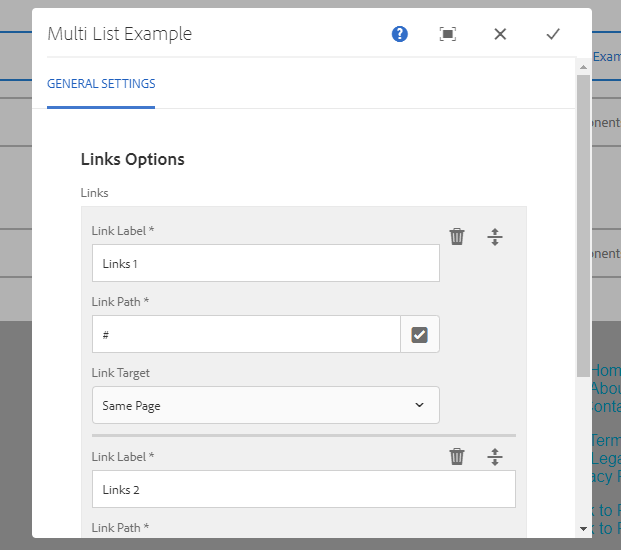






This is exactly what I am looking for, but I tried to write the Java code it is asking for a setter. Do you have a working package of this code.
Hi there, you need to install the LOMBOK plugin, or just write your own setters.