In this article, I present a straightforward yet powerful solution that demonstrates how to seamlessly convert Excel data into JSON format using Adobe Experience Manager (AEM). By implementing a custom servlet, I will illustrate the process of converting an Excel sheet named ‘example.xlsx’ into structured JSON data; it can be downloaded below for you following this tutorial. This tutorial is validated on both AEM 6.5 with the latest Service Pack and AEM as a Cloud Service (AEMaaCS), ensuring its compatibility with diverse AEM environments.
Resource File:
example.xlsx
Request URI:
The request URI for accessing the JSON output through the ExampleServlet that we’ve been discussing would typically look like this:
1 | http://localhost:4502/bin/exportexcelfortext.json |
JSON Output:
1 2 3 4 5 6 7 8 | { "people": [ { "name": "Brian", "age": "100" }, { "name": "Doris", "age": "20" }, { "name": "Stuart", "age": "103" }, { "name": "David", "age": "5" } ] } |
Servlet Implementation ExcelExampleServlet.java:
1 2 3 4 5 6 7 8 9 10 11 12 13 14 15 16 17 18 19 20 21 22 23 24 25 26 27 28 29 30 31 32 33 34 35 36 37 38 39 40 41 42 43 44 45 46 47 48 49 50 51 52 53 54 55 56 57 58 59 60 61 62 63 64 65 66 67 68 69 70 71 72 73 74 75 76 77 78 79 80 81 82 83 84 85 86 87 88 89 90 91 92 93 94 95 96 97 98 99 100 101 102 103 104 105 106 107 108 109 | package com.sourcedcode.core.servlets; import com.fasterxml.jackson.databind.ObjectMapper; import org.apache.poi.ss.usermodel.*; import org.apache.poi.xssf.usermodel.XSSFWorkbook; import org.apache.sling.api.SlingHttpServletRequest; import org.apache.sling.api.SlingHttpServletResponse; import org.apache.sling.api.resource.Resource; import org.apache.sling.api.resource.ResourceResolver; import org.apache.sling.api.servlets.SlingSafeMethodsServlet; import org.osgi.service.component.annotations.Component; import javax.servlet.Servlet; import javax.servlet.http.HttpServletResponse; import java.io.IOException; import java.io.InputStream; import java.util.ArrayList; import java.util.LinkedHashMap; import java.util.List; import java.util.Map; import java.util.Objects; import com.day.cq.dam.api.Asset; @Component( service = { Servlet.class }, property = { "sling.servlet.paths=/bin/exportexcelfortext", "sling.servlet.extensions=json", "sling.servlet.methods=GET" } ) public class ExcelExampleServlet extends SlingSafeMethodsServlet { @Override protected void doGet(SlingHttpServletRequest request, SlingHttpServletResponse response) throws IOException { try { // Get the Excel file path in DAM String excelFilePath = "/content/dam/example/example.xlsx"; // Get the resource resolver ResourceResolver resourceResolver = request.getResourceResolver(); // Check if the Excel file exists Resource excelResource = resourceResolver.getResource(excelFilePath); if (excelResource == null) { response.setStatus(HttpServletResponse.SC_NOT_FOUND); return; } // Adapt the resource to an Asset Asset asset = Objects.requireNonNull(excelResource).adaptTo(Asset.class); if (asset == null) { response.setStatus(HttpServletResponse.SC_INTERNAL_SERVER_ERROR); return; } // Get an InputStream from the Asset's original InputStream excelInputStream = Objects.requireNonNull(asset).getOriginal().getStream(); // Process the Excel content and convert it to JSON Workbook workbook = new XSSFWorkbook(excelInputStream); List<Map<String, String>> jsonData = new ArrayList<>(); // Iterate through the Excel rows and columns Sheet sheet = workbook.getSheetAt(0); // Assuming it's the first sheet Row headerRow = sheet.getRow(0); // Assuming the first row is the header row int totalColumns = headerRow.getLastCellNum(); for (int i = 1; i < sheet.getPhysicalNumberOfRows(); i++) { Row dataRow = sheet.getRow(i); Map<String, String> rowMap = new LinkedHashMap<>(); for (int j = 0; j < totalColumns; j++) { Cell headerCell = headerRow.getCell(j); Cell dataCell = dataRow.getCell(j); if (headerCell != null && dataCell != null) { // Check the cell type to handle numeric and string values if (dataCell.getCellType() == CellType.STRING) { rowMap.put(headerCell.getStringCellValue(), dataCell.getStringCellValue()); } else if (dataCell.getCellType() == CellType.NUMERIC) { // Handle numeric values as integers (remove decimals) int age = (int) dataCell.getNumericCellValue(); rowMap.put(headerCell.getStringCellValue(), String.valueOf(age)); } } } jsonData.add(rowMap); } // Prepare the JSON response List<Map<String, String>> peopleList = new ArrayList<>(); for (Map<String, String> personData : jsonData) { Map<String, String> person = new LinkedHashMap<>(); person.put("name", personData.get("Name")); person.put("age", personData.get("Age")); peopleList.add(person); } Map<String, List<Map<String, String>>> jsonResponse = new LinkedHashMap<>(); jsonResponse.put("people", peopleList); // Set response content type and write JSON content to the response response.setContentType("application/json"); response.getWriter().write(new ObjectMapper().writeValueAsString(jsonResponse)); } catch (Exception e) { response.setStatus(HttpServletResponse.SC_INTERNAL_SERVER_ERROR); } } } |
Servlet Depdendencies:
1 2 3 4 5 6 7 8 9 10 11 12 13 14 15 16 17 18 19 20 21 22 23 24 | <dependencies> <!-- Apache POI for Excel processing --> <dependency> <groupId>org.apache.poi</groupId> <artifactId>poi</artifactId> <version>5.2.3</version> </dependency> <dependency> <groupId>org.apache.poi</groupId> <artifactId>poi-ooxml</artifactId> <version>5.2.3</version> </dependency> <!-- Jackson for JSON processing --> <dependency> <groupId>com.fasterxml.jackson.core</groupId> <artifactId>jackson-core</artifactId> <version>2.13.0</version> </dependency> <dependency> <groupId>com.fasterxml.jackson.core</groupId> <artifactId>jackson-databind</artifactId> <version>2.13.0</version> </dependency> </dependencies> |



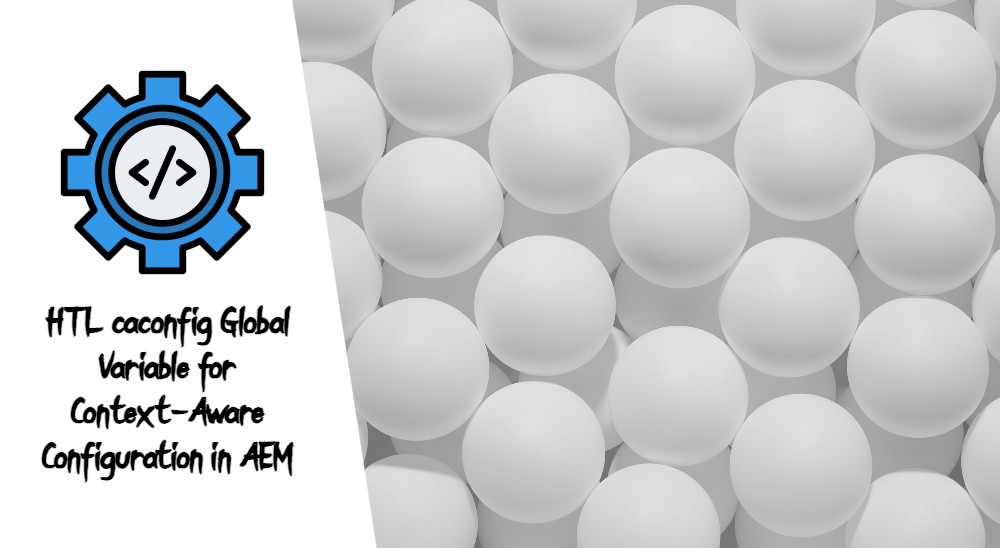



This is an amazing post, thank you.